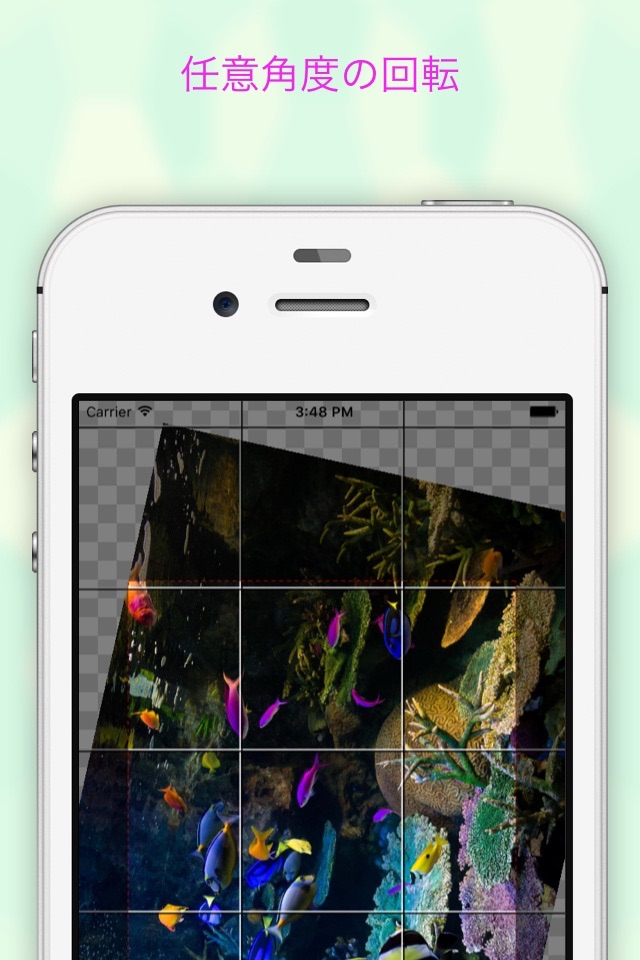EverClipper Plus app for iPhone and iPad
Developer: Koichi Otera
First release : 01 Feb 2011
App size: 14.81 Mb
EverClipper Plus is a paid version of EverClipper. The functionality is same as that of EverClipper except that the ad is not displayed.(Both have the same functionality since version2.3)
----------------------------------------------
With EverClipper you can reduce your photos size and change its orientation.
You can select photos size from among 10 levels or from customized size and you can crop photo at any position and to any size. You can also rotate photo per 90 degrees or straighten it.
Features
- Resizing. You can resize a photo on its length scale of one to ten. You can see the result of resizing before save it.
- Customizable sets of resizing sizes. You can make presets of resizing sizes as you like.
- Cropping. You can crop a photo at any position and to any size.
- Customizable sets of cropping sizes. You can make presets of cropping sizes as you like.
- Straightening. You can rotate a photo at any angle.
- Flip horizontal or vertical
- Zooming and swiping.
- Supporting for portrait mode and landscape mode.
- You can save a photo you shrunk to photo albums.
- You can pick a photo from photo albums.
Latest reviews of EverClipper Plus app for iPhone and iPad
Nothing about this app makes it worth having. Plenty of other free or cheap apps with better functionality. I use Genius Scan and it allows me to send to Evernote and other apps (even in free version) and offers cropping, adjusting size, multiple pages, rotating and enhancements for better readability for documents (all in 1 app instead of needing both EC Plus and Multi-snap - with upgrade no less to add more than 2 pics - can add plenty with Genius Scan for free!) I expected that the various Evernote apps would be more fully integrated and cross-functional with each other as that would make them worthwhile For example: • being able to access pics back and forth between EC Plus and Multi-snap (or just give us 1 app that dies it all!!) • better editing abilities within Evernote (right now touching pic in Evernote results in closure, Multi-snap photos get removed from note when trying to edit note by adding text etc.) • the ability to add pics from EC Plus and Multi-snap to an existing note instead of only a new note. Make the various Evernote apps actually work "together" or combine into one good app or else just scrap this useless lot Evernote accessory apps (I do like the Evernote app itself and expected much more from its "companion" apps!!)
This app has the potential to be a good app for resizing a pic, but right now its not very good. I run a website and need images resized and cropped to specific dimensions. This app is the only app in the App Store that Ive come across that lets you pic the actual dimensions, not just the ratio, but that feature is not working. Please issue an update with that feature fixed and I will re-review with a higher rating. When I tap on crop the presets are not at the top of the screen. And when I set my custom dimensions, that doesnt appear either. For the resize feature, there are some presets that work, but once again, the custom dimensions are not showing up for me. PLEASE UPDATE!
1. App appears unable to trim: when a "trimmed" photo is sent by email it looks like the original image is being sent: not the trimmed image 2 app appears unable to save a trimmed image back into the photo album: apps behavior on attempt to save does not follow all the steps in the HELP section for saving App has potential but needs several improvements.
This app performs one simple but necessary function for me. Resizing photos. It works really well. In settings there are a few instructions, but playing around with it for about 5-10 minutes is the best way to learn how to use it. Once you figure it out, its really quite simple, performs well and reliably, and I use it a lot! I love it!